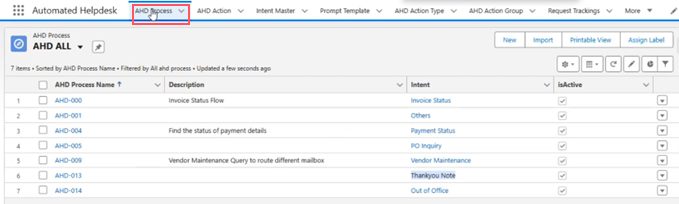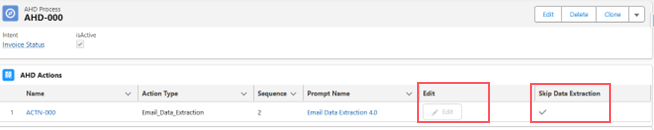V1.1
Overview
For certain intents, AI data extraction may not be required. Genpact AP Assist has an option to configure an AHD process to exclude data extraction for specific intents as per your preference.
Procedure
- From the App Launcher go to AHD Process, and then click on the AHD process you want to configure:
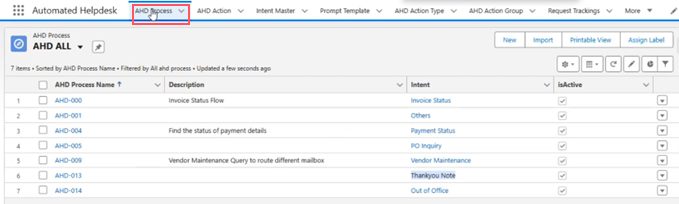
- Use the Skip Data Extraction field.
If the Skip Data Extraction is enabled then the Edit option is disabled.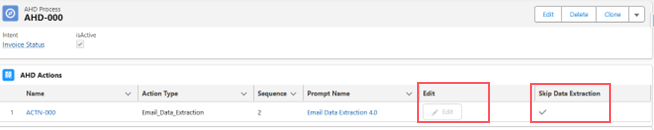
If the Skip Data Extraction is enabled for an intent, then after Intent Identification, the intent directly goes to Criteria Checking and their actions. Make sure to add only those actions that don’t require email data extraction output.
For complete setup instructions, refer to the AI-enabled Automated Helpdesk.docx.