12 MAY 2025
Welcome to the Genpact AP Capture Release Notes.
What's in the Release Notes?
- About Genpact AP Capture
- Main features
- Resolved issues
- Known issues
- Limitations
About Genpact AP Capture
Genpact AP Capture is a GenAI and ML supported standalone independent solution that integrates with AP Flow and other systems using the webAPI, and provides end-to-end capability to extract data. The Genpact AP Capture solution extracts not only the header data but also the line level data from different documents efficiently and automates data extraction, classification and validation.
Automating the extraction and validation reduces manual processing and error occurrence, and increases accuracy. With Genpact AP Capture, the AP process becomes faster, more accurate, and more secure, allowing the customer to focus on strategic decision-making. Efficient AP management with Genpact AP Capture enhances cash flow, reduces costs, and strengthens partnerships, and helps in business sustainable growth.
Main features
- Categorize documents based on keyphrases: Genpact AP Capture now supports search and auto categorization of documents based on given keyphrases.
For details on configuring key phrases, see this article. - Supervisor users: You can now assign the eyeball tasks automatically to Supervisor users based on pre-defined business rules. The business rules work on the fulfillment of some criteria configured for fields like Country, Currency, Invoice Amount etc.
For details, see this article. - Process optimization: We have added an additional optimization step to the document processing to ensure that after the initial invoice processing, additional checks and adjustments are automatically applied to the data for full compliance with business rules and policies.
For details, see this article. - Culture conversion: The system extracts and auto detects the numeric and date format of the extracted data ensuring that the values are populated correctly in the Eyeball screen according to the culture format, thus reducing manual intervention and increasing efficiency.
- Target date column: Enabled an option to add Target Date column to the Eyeball task grid to track task SLAs and enable target date-based filter and sort.
- Priority column: Enabled an option to add Priority column to the Eyeball task grid to track task prioritization and enable priority-based filter and sort.
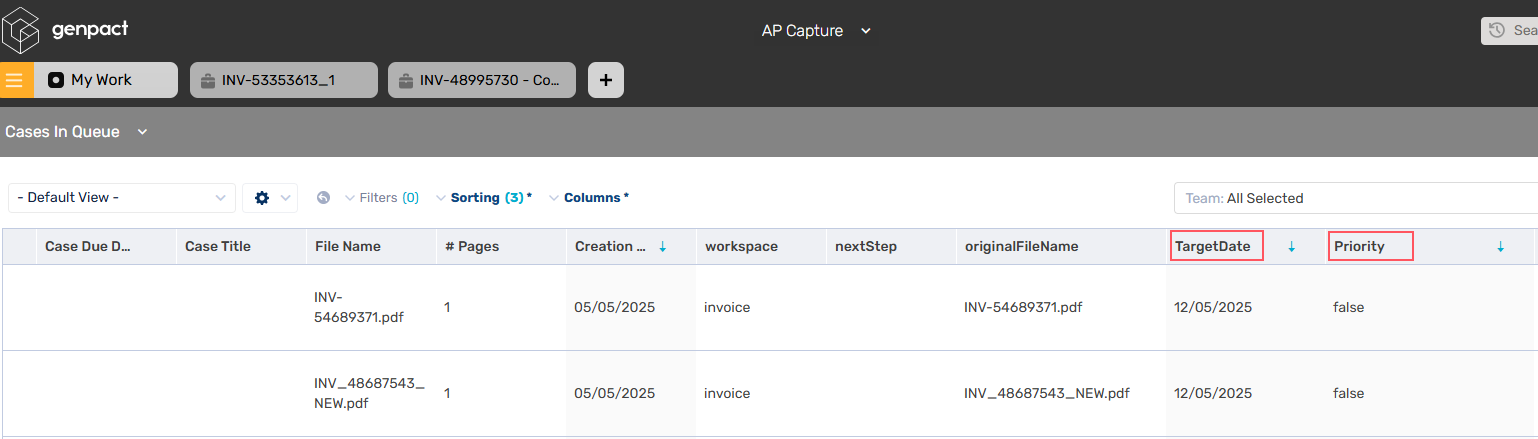 The target date and priority columns are rule-based configurable and are not mandatory fields.
The target date and priority columns are rule-based configurable and are not mandatory fields. - Smart column: The system auto-populates the missing values for columns that are not part of DocIntel line items schema. You can configure which columns in the line items grid can be populated with smart column.
For details, see this article. - Enhanced UI with new theme and color scheme: The Genpact AP Capture has a new theme and color scheme in line to the Genpact latest branding.
- Enhanced Eyeball functionalities: We have added some new functionalities to the Eyeball screen to enhance the user experience.
- Auto-rotate documents: The system automatically detects page orientation in a document and rotate the page if orientation is not correct. A rotation icon is also available in the Eyeball screen to manually rotate a page, if needed.
- Auto-fill line-items table: In the Eyeball screen, you can now draw polygon in the document to auto-fill the data in the line-items table.
- New type of fields supported in the eyeball screen: The eyeball screen in the portal now supports the following new field types.
- Multi selection combobox: To select multiple options in a combobox.
- Popup tables: To apply multiple filters in a lookup control field.
- Checkbox: To select or unselect an option.
- The system supports extraction of handwritten data from documents. The system can also tag the documents on the basis of the handwritten content and use the tags for reporting purposes.
- The system supports language detection and extraction of multilingual data from the documents. The system at present supports Chinese, Japanese, Vietnamese, Swedish and Serbian languages.
- Feedback loop: Genpact AP Capture aims to enhance the model accuracy by implementing a feedback loop. The feedback loop continuously updates and refines the models used in Azure DocIntel based on the extracted data, leading to more precise and reliable document processing.
Resolved issues
| # | Issue | Fix | Ticket # |
|---|---|---|---|
| 1 | Drawing Polygon didn't work sometime. | Drawing polygon is working. The value is populated to the field in focus. | - |
| 2 | Eyeball master data fields sometimes didn't populate due to 504 GateWay timeout. | The Eyeball master data is available. | - |
| 3 | InvoiceLineItem details were missing in the invoice payload. | The Invoice line items appear in the invoice payload. | - |
| 4 | The split missed some of the files that were required for split. | The split works as designed and split according to defined logic. | - |
| 5 | Number of pages column was missing in the My Work grid. | The column appears in the My Work grid. | - |
| 6 | Changes in YAML (excluding eyeball configuration) took place in the next extraction transaction only after restarting the POD. | The changes in YAML happen in the next transaction. | - |
| 7 | Updates made to the yaml file were not reflecting in the Eyeballing after refreshing the task. | Any updates to the yaml file are shown in the Eyeball on refreshing the task. | - |
| 8 | File listener is case sensitive. | File listener is not case sensitive. | - |
| 9 | Date field on the Eyeball screen didn't allow the user to enter complete date sometime. | The user can type a date and the cursor moves to the next date segment automatically. | - |
| 10 | Invoices with a multi-line item failed in Additional charges step. | The invoices process as expected. | - |
| 11 | The rule for removing special characters didn't work and appeared again after save. | The correct value is saved. | 3588182 |
| 12 | Polygons for description in line items didn't take data. | The value is populated correctly. | - |
| 13 | Text area field ("Bill To Address" for example) extracted the text as single line. | The Text area field extracts value to multiple lines. | 3630012 |
| 14 | Date control displayed 1/1/1970 when it’s null. | Null value in the date in an eyeball task displays date pattern day/month/year. | 3634003 |
| 15 | API results response had unnecessary data. | Only required information is sent. | 3676804 |
Known issues
| # | Description |
|---|---|
| 1 | For fields with '\' or '/' characters, the value is not extracted and displayed in the eyeball task. |
| 2 | Navigating to the tabular view in the eyeball task misaligns the hamburger menu icon. |
| 3 | A multi-line description prevents the table auto-fill from filling the correct value. |
| 4 | Table auto-fill adds extra text that is not line item but is too close to the line items. |
| 5 | Uploading duplicate invoices in the AP Flow Adapter leaves the XML file in the input folder. |
| 6 | Navigation from the form fields to the line item fields, hides the first polygon. |
| 7 | You can't restore the deleted line items if you refresh the invoice or browser without saving the deletion. |
| 8 | The line item remains selected even after clicking Cancel in the Delete Confirmation popup. |
| 9 | In table with too many columns, the Delete ( |
| 10 | In line-item description, maximum length restriction and validation doesn't work. |
| 11 | In popup table control in an Eyeball task, the mandatory field validation message appears even when value exists in the field. You can still submit the task. |
| 12 | Deleting the content of a field using the 'X' doesn't trigger the enrichment UI. |
| 13 | A checkbox control can't be disabled. |
| 14 | The label of the checkbox control is misaligned when a validation message appears below. |
| 15 | The checkbox field tooltip displays 'false' for both selected and unselected states. |
| 16 | In Eyeball screen, polygon selection doesn't populate Chinese, Japanese, and Vietnamese date formats in fields. You need to manually enter the date. |
| 17 | For a field defined as numeric in the extraction, if DocIntel returns a string, then the system populates the field with numeric values from the string instead of keeping it null and clearing the polygon. |
| 18 | Deleting the value in the date field using 'X' temporarily deletes the value, but the value restores back. |
| 19 | Long column names are cut and don't have tooltips or option to widen the column. |
| 20 | When drawing a polygon and coming back to the field, the polygon isn't visible to the user but it's saved. |
| 21 | For large invoices with more than 150 line items, the invoice pay load isn't sent to the ADH team. |
Limitations
- The auto-fill works when the distance between the lines and the columns is less than 35 pixels.
- The auto-fill stops if the next text below the previous line item is greater than 50 pixels.
- The auto-fill currently works on a single page only.
- The polygon doesn't work for values populated with auto-fill.
- In Popup tables fields the return data should be up to 25,000 records for filter to work properly.
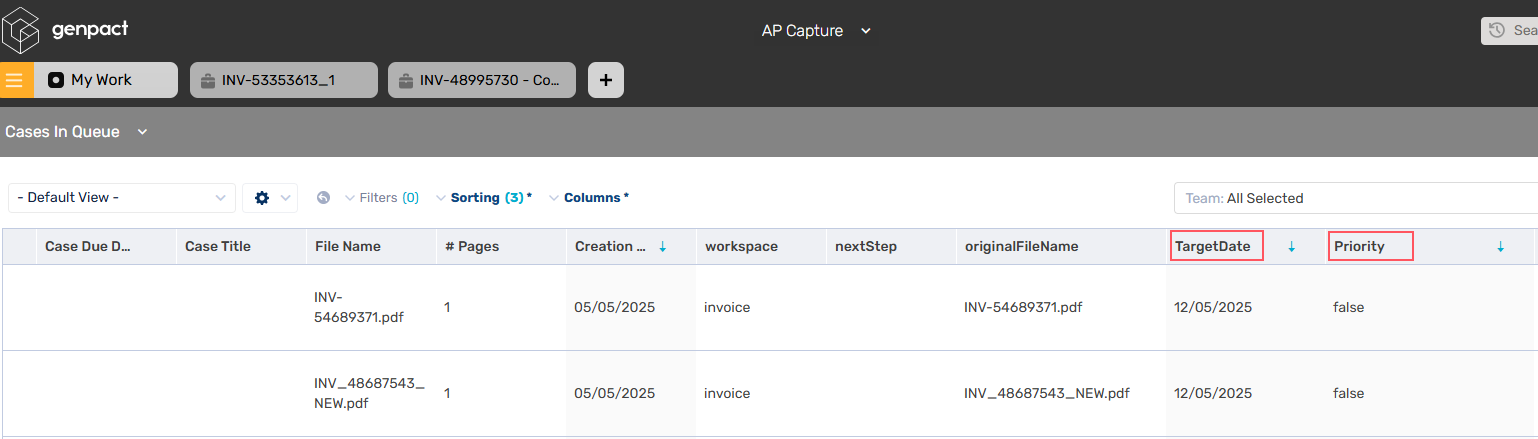 The target date and priority columns are rule-based configurable and are not mandatory fields.
The target date and priority columns are rule-based configurable and are not mandatory fields.